How Do I Participate as a Home Audience?
You can see the live streaming video to resister as a home audience in the Workroom. If you understand text in Japanese, you will be able to participate in the work operation as a Donor.
What is Home Audience?
Home Audience is an audience who can participate in the Interactive Live Show from your home or anywhere via the Internet. Anyone may participate in the show at no charge.
In the Interactive Live show, which way to go will be chosen by the reaction of not only audience in the hall but also your choice as one of Home Audience.
The role of Home Audience is very important because your choices have a big effect on the story and sometimes your choices even change the ending of the show.
Home Audience this time will be called Donors based on the story of the show.
Schedule
Susumu Hirasawa's INTERACTIVE LIVE SHOW 2013 "NOMONOS and IMIUM"
- On Thursday 24th, Friday 25th, and Saturday 26th, January 2013
- at SHIBUKO (Shibuya Public Hall)
- Open 18:00 (24th, 25th) 17:30 (26th)
- Start 19:00 (24th, 25th) 18:30 (26th)
The work operation for Home Audience will start from the same time as above.
How to Participate
You don’t need entry fee.
(1) How Do I Become a Donor?
To access the Workroom for Home Audience, you need to resister as a Donor.
Please use the Donor Registration page to create a new account and note the following info:
- Login ID
- Password
- Screen Name (as you please)
- E-mail Address
- Location (as you please)
If using a Japanese keyboard, please note that user names must be in half-width, alpha-numeric characters (normal, single-byte English characters from A-Z, a-z, and 0-9, including hyphens and underscores).
Your screen name and location will be displayed on the screen in the hall.
You can use your registered info for all three days.
You will be able to log in to the Workroom on the day of the live show.
(2) How Do I Log in as a Donor?
To participate in the Interactive Live Show as a Donor, you need to log in at the Workroom.
Please enter your ID and password which you created at the Donor Registration.
Please see how to work at the Workroom on 「ドナー登録者操作方法」(Japanese Language only).
If you would like to log out, please access Workroom again. The log in page will appear and you will be able to log out automatically.
ドナー登録者操作方法
以下の操作は、ドナーとして作業室へログインした状態でおこなってください。
(1) 作業室へのアクセス
ライブ開催時、「作業室」へログインすると、以下のギミックが表示されます。
- Twitter画面起動(ライブの状況をお伝えする「NO ROOM」のツイッターが別画面で表示されます)
- ライブの進行状況を表示するUSTREAM画面(「LIVE中継」と「指令コード」の2種類)
- サファオンの提供
- ノモノスの解明作業
(2) 指令コード
ライブの最中のあるタイミングで、USTREAM「指令コード」画面にて、平沢進が指令を出しますので、
「サファオンの提供」「ノモノスの解明作業」のいずれか適切な方に「指令コード」を半角英数字(小文字)で入力してください。
(3) サファオンの提供
簡単なアンケートにお答えいただく形で、あなたのサファオンは提供されます。
ここで提供されたサファオンの「形」により、ライブ進行に影響が出ることがあります。
ライブの進行具合によっては、再度のサファオン提供を指示されることがあります。
(4)ノモノスの解明作業
ノモノスの解明作業では、指令コード入力後に表示される画面にて探索をおこなっていただきます。
左右の矢印で、画面が切り替わります。

怪しいものを発見したらクリックしてください。

問題文を発見したら、その謎を解き明かし、答えを入力します。
画面下のオブジェが光っている場合、それをクリックすることによりヒントが表示されます。
ヒントは他にも隠されている可能性もあります。
解明する為には、検索サイト等を駆使するなり、Twitter等で相談し合うなり、手段は問いません。ただし、解答そのものを他者へ明かすことは禁止させていただきます。(ノモノス解明が無効となる可能性がございます)
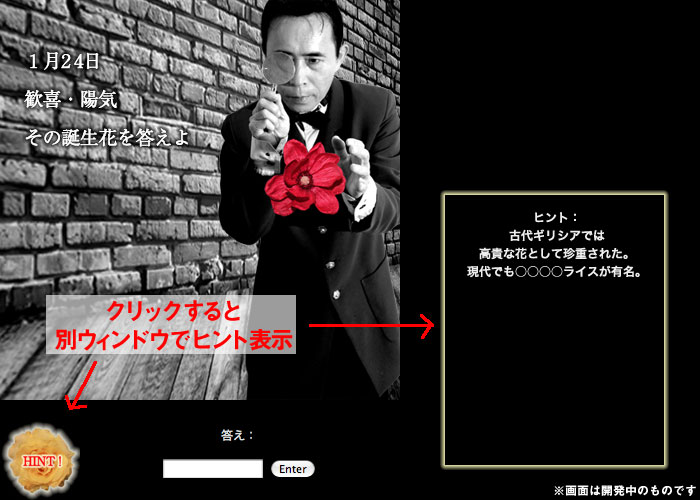
不正解の場合、下記「直前画面へ戻る」ボタンをクリックし、再挑戦してください。
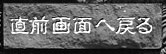
正解の場合、次の画面へ進みます。
ヒラサワの居るレンガの部屋からは、カメラを通してドナー達に指令コードを送る以外に、もうひとつドナーと接触する方法があります。
それは壁の穴から覗き見ることができる空間に由来する方法です。
その方法で送られたヒラサワのメッセージを探せばノモノスの解明は一段と容易になるでしょう。
意見交換、交流
ライブに関する意見交換をTwitterにて行うためのハッシュタグは以下の通りです。
・#IL2013(ライブを楽しんでいただくためのハッシュタグ)
・#saphaondonor(ノモノスの解明作業用のハッシュタグ)
※ノモノス解明の攻略にお役立てください。ただし、解答そのものを他者へ明かすことは禁止させていただきます。(ノモノス解明が無効となる可能性がございます)